Summary
Sometimes data on the partition, hard drive or logical drive might lose or cannot be recognized. We know that whether partition can be recognized by system or not depends on the partition table. If the partition table is destroyed by virus or deleted accidentally, you will not see the files you need. If there are important data in the partition, how do you restore it? How to recover lost data after deleted partition accidentally?
Another major reason for partition loss is partition table corruption. The partition table is a kind of system file which contains critical information about the hard disk drive partitions, including the start point and endpoint of hard disk drive partition, file system, name, size and other important information of hard disk drive partition. If one of hard disk drive partition is lost, how to restore lost hard disk drive partition becomes urgent. However, we need to know that the partition is not actually lost and we need a professional file recovery software to find it and restore its data after deleted partition.
Bitwar Data Recovery is a powerful data recovery tool that you can use to recover files from lost or deleted partition. It fully supports all Windows systems such as Windows 10 /8/7 etc, and you can restore whatever you've lost from the lost hard disk drive partition.
You should restore lost data firstly and then create a new partition on Windows.
Step 1. Restore lost data firstly: Restore all your lost data from the deleted disk partition by Bitwar Data Recovery.
Step 2. Create a new partition: Go to Disk Management > Right-click unallocated space on your computer (which as previously the deleted partition) and choose to Create new volume > Specify the size of the new partition and click Next > Finish. After creating a new partition, you can reuse it to store data again.
Free download deleted file recovery software with full version and installed it in your computer:
https://www.bitwar.net/data-recovery-software/.And the following is step-by-step instructions to restore lost hard disk drive partition with Bitwar Data Recovery Software
Step 1: To launch Bitwar data recovery program on your windows and select "Lost Partition Recovery" at standard mode when you want to recover data from the lost partition.
Step 2: Select the lost or deleted disk partition from which you want to recover data and click Next.
If you can not find the lost partition you want to recover, please click "Deep Scan", the deep scan will automatically start to find more hard drive partition data.
Select a hard drive you want to deep scan and click "Next" to start search lost partition.
Want to read more? You can go to the URL: https://www.bitwar.net/541.html